how to use whats app on PC using blue stack software
whats app massenger is generally use for sending messeges to the friends using smartphone and android phones.It required internet connection to run this application.
Now I will tell you some basics steps to install whats app and run on pc.
1.Before doing anything we need a blue stack
software which is use to download whats app.
so firstly download bluestack from Google.
2.Install the blue stack software after downloading.after that the blue stack software download the game data at that time you must have the internet connection
3. Sign in with your Google account
Here blue stack is the android emulator, after that you need to have a g mail account to access the application store data.
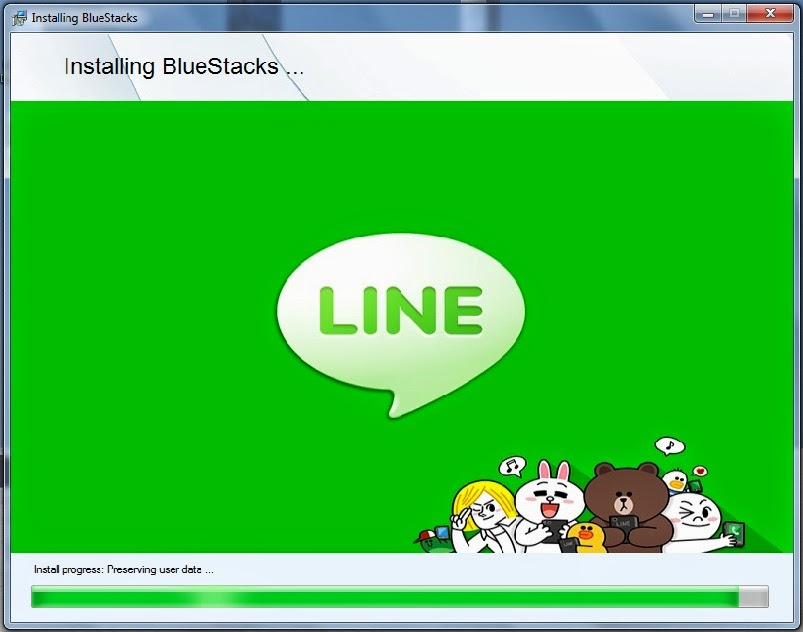 4. After completing the installation steps SEARCH for whats app using apk file and install whats app from blue stack software.
4. After completing the installation steps SEARCH for whats app using apk file and install whats app from blue stack software. 5. After completing installation of whats app open the whats app and enter the mobile no into it.Then it will take few time to verify your mobile no .
6. After that add contact into the whats app software and then use whats app for chatting.








0 comments:
Post a Comment